Blogs
I believed that web development was an art, and I wanted to share others with my creativity and Knowledge.
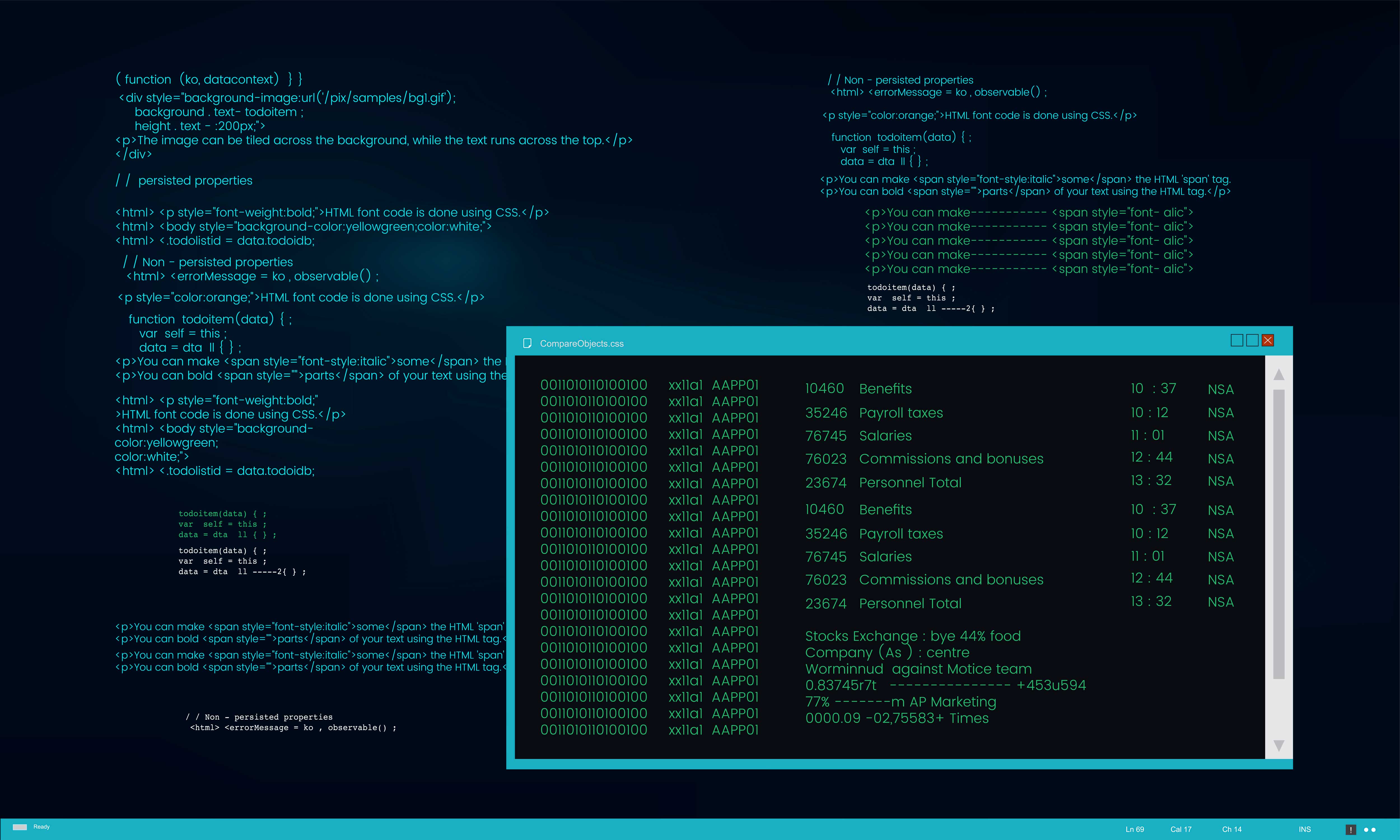
August 1, 2024
How to Secure Your PHP Applications: Best Practices
In today's digital world, securing your PHP applications is more crucial than ever. Cyber threats are constantly evolving, and ensuring the safety of your web applications can protect your data, maintain user trust, and prevent costly breaches. This guide will walk you through the best practices to secure your PHP applications effectively.
1. Keep Your PHP Version Updated
Why It Matters:
Using the latest PHP version ensures you have the most recent security patches and performance improvements.
Best Practice:
- Regularly check for and install PHP updates.
- Subscribe to the PHP mailing list or follow official PHP channels for update notifications.
2. Sanitize and Validate User Input
Why It Matters:
Unvalidated input can lead to security vulnerabilities like SQL injection, cross-site scripting (XSS), and more.
Best Practice:
- Use built-in PHP functions such as filter_var() and filter_input() for data validation.
- For database interactions, use prepared statements and parameterized queries.
Example:
$input = filter_input(INPUT_GET, 'user_input', FILTER_SANITIZE_STRING);
$stmt = $pdo->prepare('SELECT * FROM users WHERE name = :name');
$stmt->execute(['name' => $input]);
3. Use Proper Error Handling
Why It Matters:
Exposing detailed error messages can give attackers clues about your system's vulnerabilities.
Best Practice:
- Display generic error messages to users.
- Log detailed error messages to a secure server log.
Example:
ini_set('display_errors', 0);
ini_set('log_errors', 1);
ini_set('error_log', '/path/to/secure/error.log');
4. Implement HTTPS
Why It Matters:
HTTPS encrypts the data transmitted between the client and server, preventing eavesdropping and man-in-the-middle attacks.
Best Practice:
- Obtain an SSL/TLS certificate from a trusted certificate authority (CA).
- Configure your web server to redirect all HTTP traffic to HTTPS.
Example (Apache):
ServerName example.com
Redirect permanent / https://example.com/
5. Use Strong Password Hashing
Why It Matters:
Storing passwords securely prevents them from being easily compromised if your database is breached.
Best Practice:
- Use PHP's password_hash() function to hash passwords.
- Use password_verify() to check passwords during login.
Example:
// Hashing a password
$passwordHash = password_hash($password, PASSWORD_DEFAULT);
// Verifying a password
if (password_verify($password, $passwordHash)) {
// Password is correct
}
6. Limit File Uploads
Why It Matters:
Allowing unrestricted file uploads can lead to vulnerabilities like remote code execution.
Best Practice:
- Limit the file types and sizes that can be uploaded.
- Store uploaded files outside the web root directory.
Example:
if ($_FILES['file']['size'] > 1000000) {
die('File is too large.');
}
$allowedTypes = ['image/jpeg', 'image/png'];
if (!in_array($_FILES['file']['type'], $allowedTypes)) {
die('Invalid file type.');
}
move_uploaded_file($_FILES['file']['tmp_name'], '/path/outside/webroot/' . $_FILES['file']['name']);
7. Regularly Perform Security Audits
Why It Matters:
Regular audits help identify and fix potential security issues before they can be exploited.
Best Practice:
- Conduct regular code reviews and vulnerability assessments.
- Use automated tools like OWASP ZAP or Nessus to scan your application.
8. Educate Your Team
Why It Matters:
Security is a shared responsibility, and everyone on your team should be aware of best practices.
Best Practice:
- Provide regular security training for your developers.
- Keep up-to-date with the latest security trends and threats.
Conclusion
Securing your PHP applications is a continuous process that involves staying vigilant and proactive. By following these best practices, you can significantly reduce the risk of security breaches and ensure that your applications remain safe and secure. Remember, the key to effective security is regular updates, proper input validation, secure error handling, and ongoing education.
Implement these best practices today to protect your PHP applications and safeguard your data.
